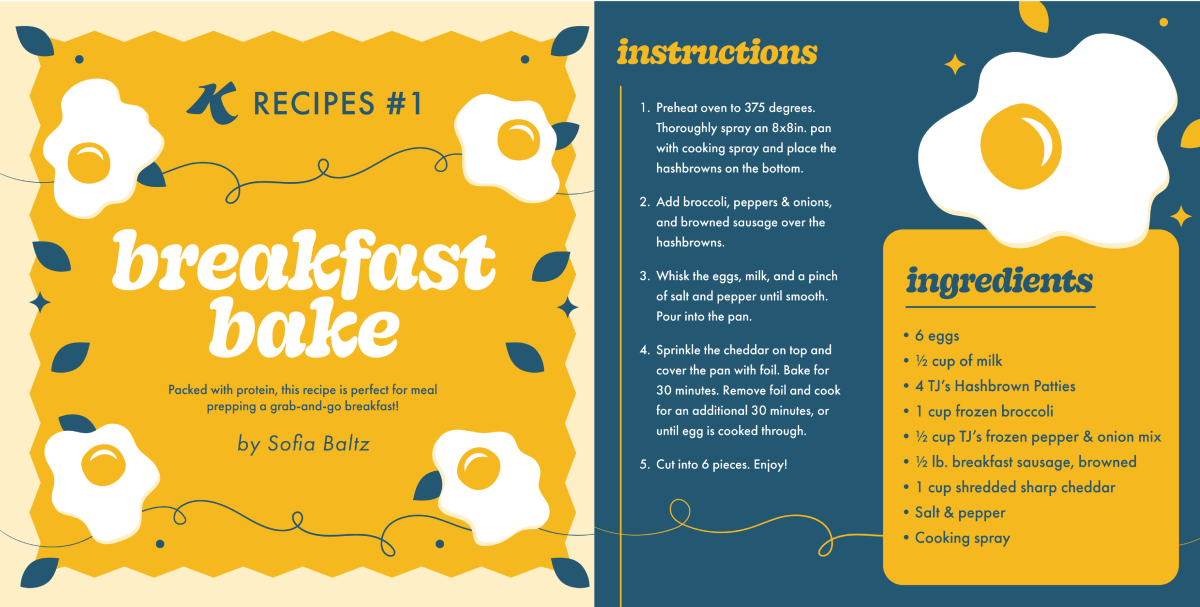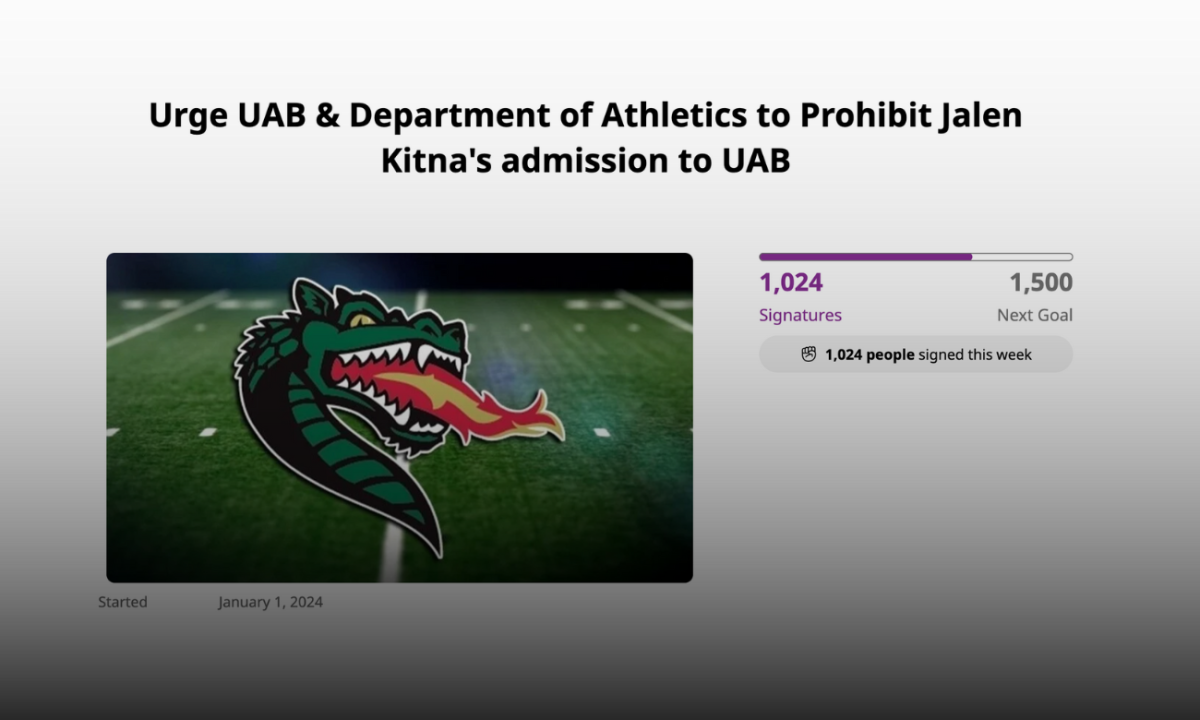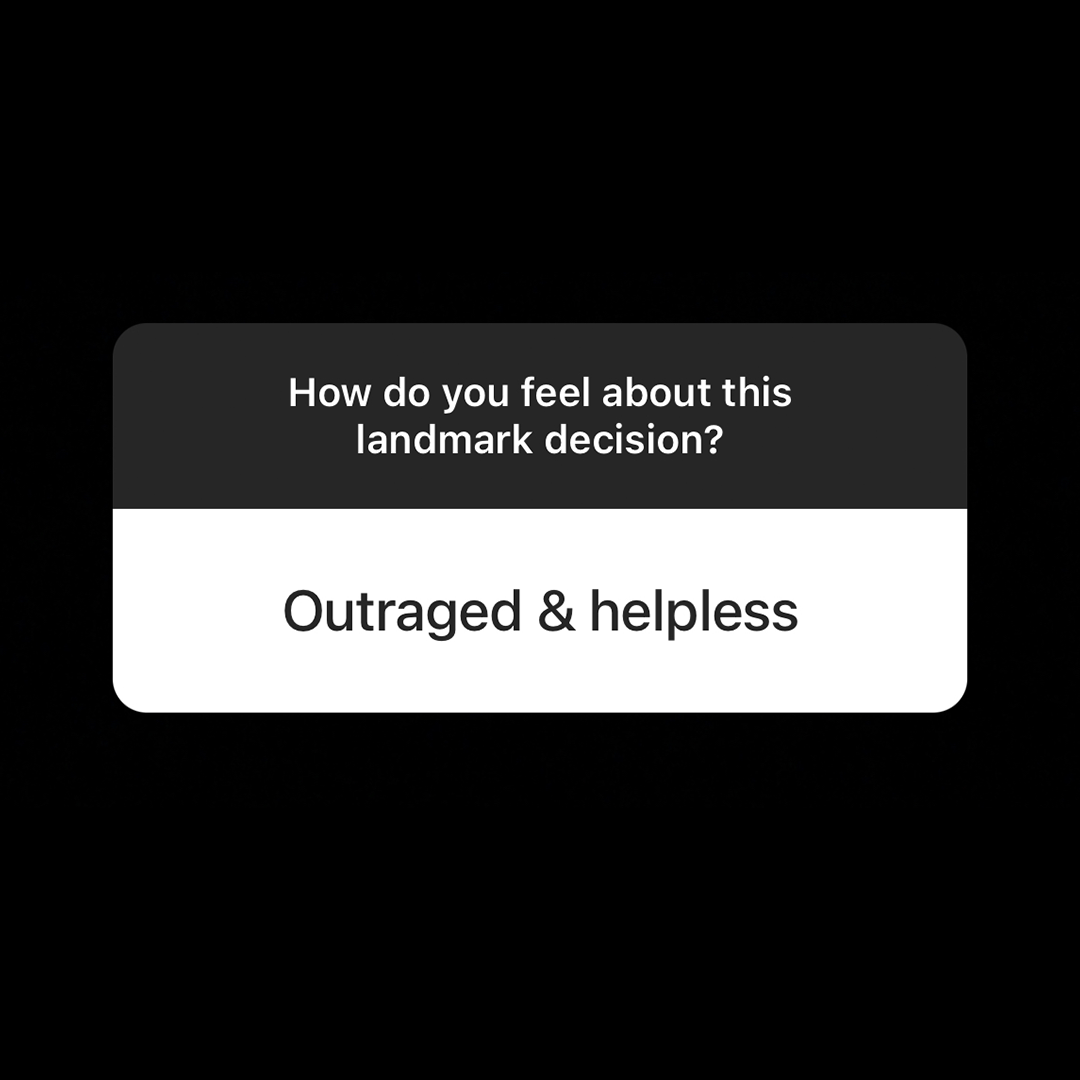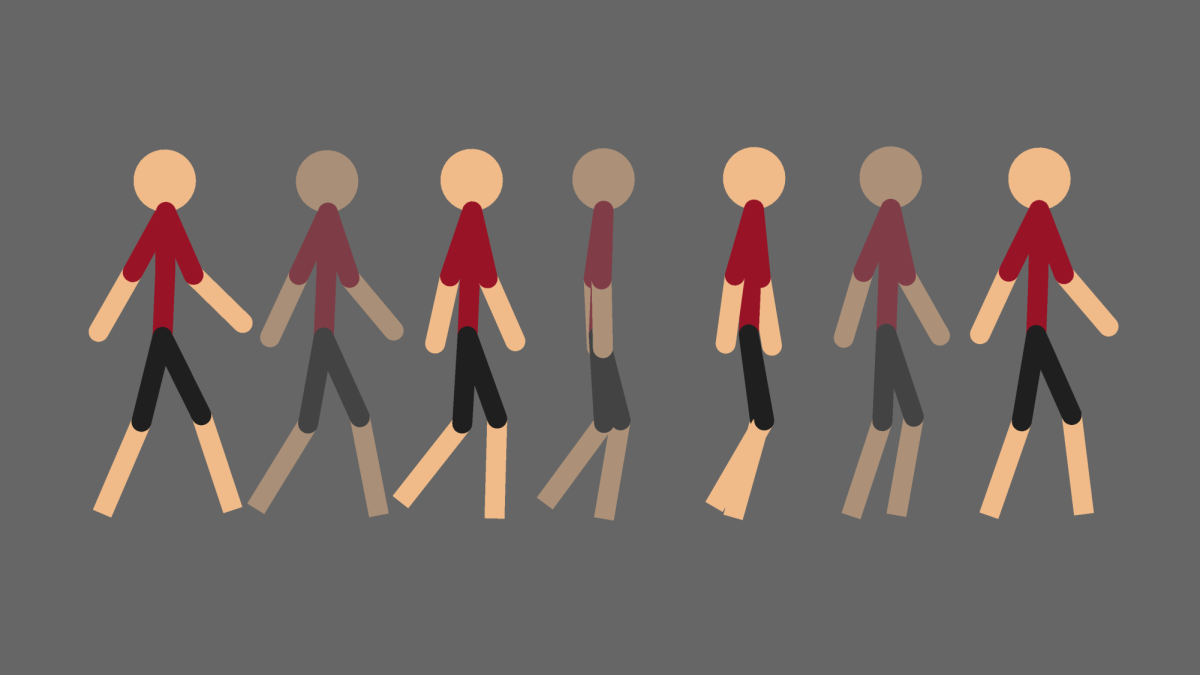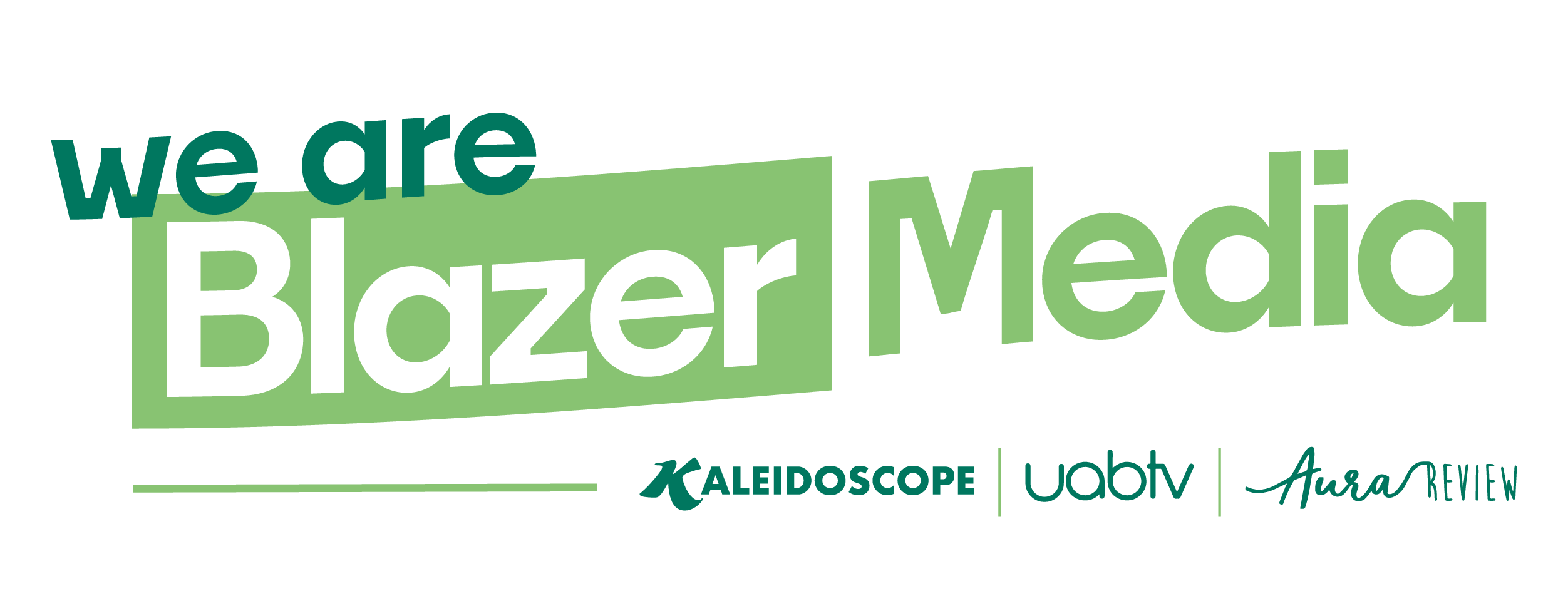Hannah Richey
Opinion Editor
[email protected]
Absentee ballot applications are due Oct. 29 if you plan to vote in the 2020 general election. You can fill one out if you don’t live near the place you’re registered or want to avoid going to the polling place.
Here’s a guide to fill out your application and mail it to your county absentee election manager.
Step 1: Find your ballot application
If you live in Alabama you can find your absentee ballot application here.
From there find the county you’re registered to vote in and download the file.
For other states you can just look up [state] absentee ballot application.
Step 2: Filling out the application
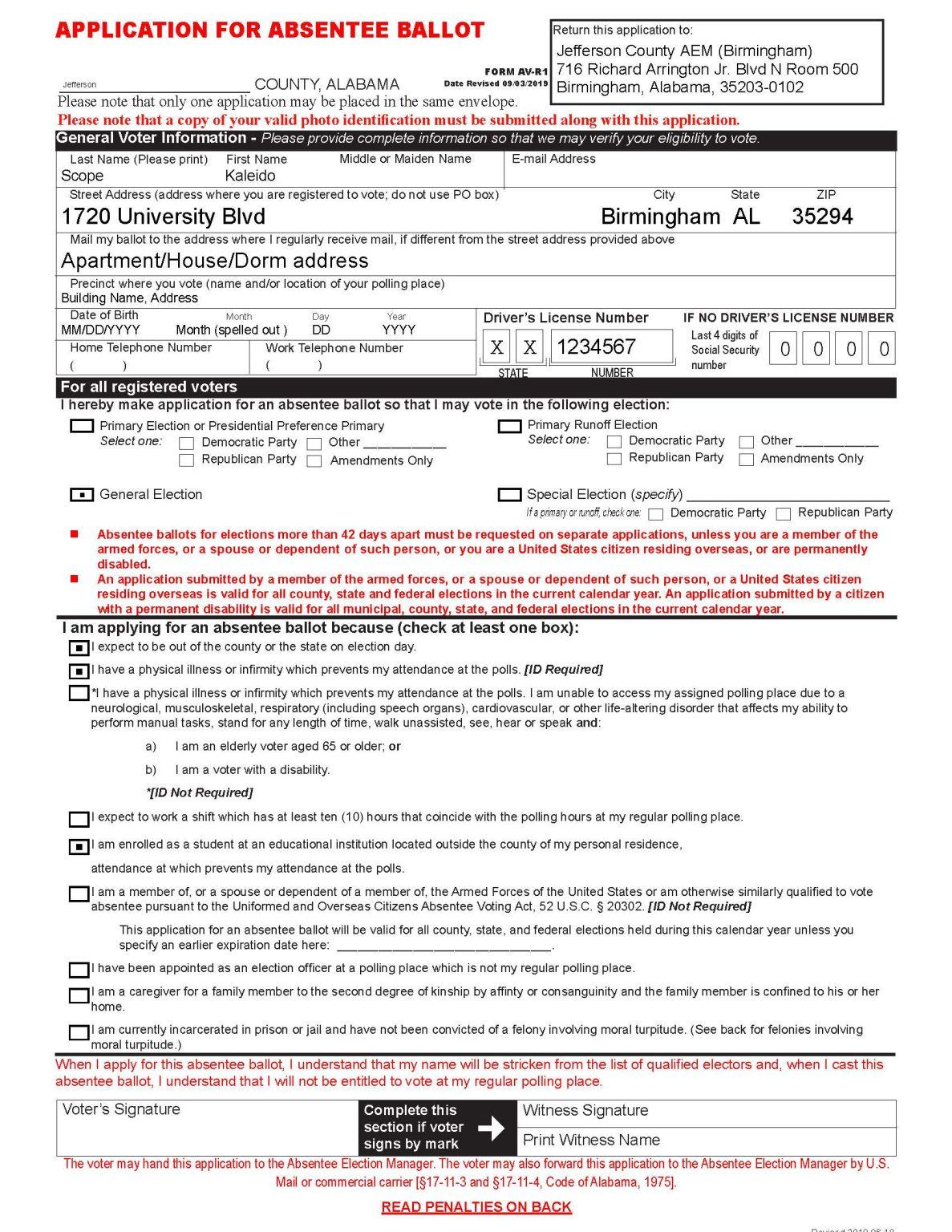
2a. General Voter information
Fill out the line for the county with the county you’re registered in.
Put the information on the application as it appears on your voter registration status. That can be found here.
Also include the name of your polling place, such as what church or school it is, and the address it is located at. That can also be found on your voter registration status.
For your birthday include both the MM/DD/YYYY form and the written form where you write out the month.
After filling out your identifying information fill out the line for where you want your ballot sent. If you live in an apartment or residence hall be sure to put your apartment or room number.
You can print it out and fill it out that way if you prefer or don’t have the appropriate software to fill it out on the computer.
2b. For all registered voters
Select or mark the “General Election” box.
Select or mark at least one box to indicate why you are applying for an absentee ballot. If you’re applying because you’re a student you can select that.
If you live in the Birmingham area you can select “I have a physical illness or infirmity which prevents my attendance at the polls” because although you may not currently be sick, you are avoiding a legitimate threat of illness.
Print and sign your ballot and place it in an envelope.
Step 3: Print a copy of your ID
A valid form of ID can include a valid driver’s license or non-driver state ID. You can also use your UAB student ID. A full list can be found here.
To print a copy take photos of the front and back of your I.D. with your phone. Email the photos to yourself and save them to your computer. Put the two pictures in a document such as Microsoft Word and print that so both photos are on one page.
If you have a scanner available that will be easier but most people don’t have one on-hand.
Place that in the envelope with your application.
Step 4: Mail your ballot
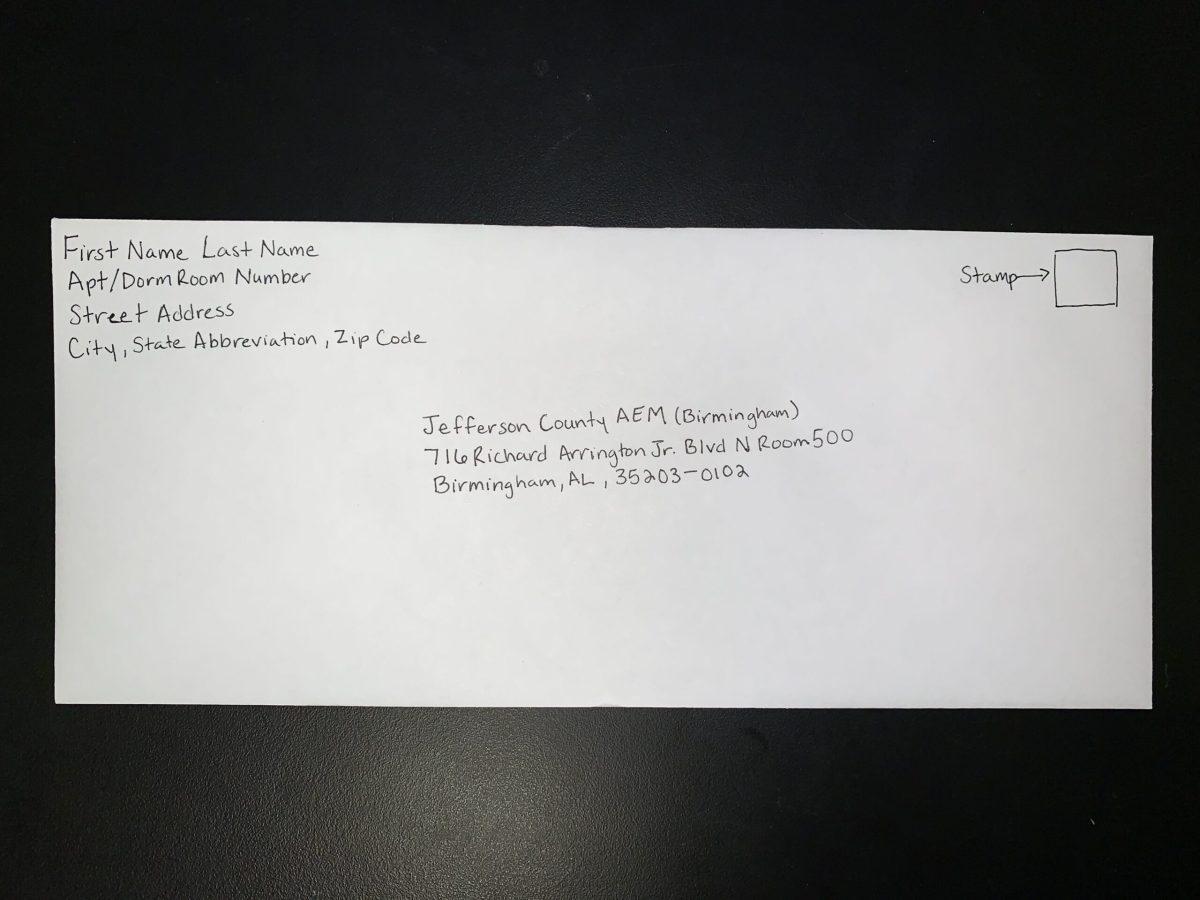
The mailing address will be on the center of the envelope. The address you need to send it should be in the box on the top right corner of your application that says “return this application to.”
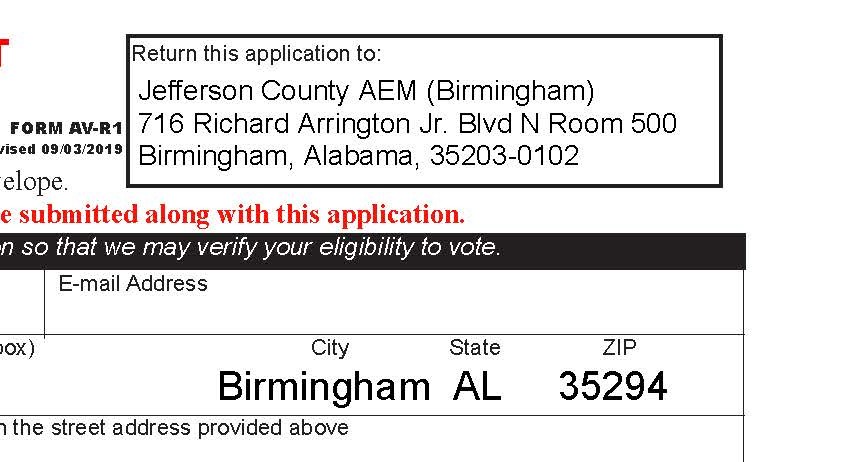
If it’s not there you can find your county’s absentee election manager address here.
For explanation purposes, the Jefferson County Birmingham address was used but be sure to use the county you’re registered in on your envelope.
Write your address on the top left corner of the envelope and place one forever stamp on the top right of the envelope.
Drop your request off in any USPS Dropbox. You can find nearby boxes here.